For instance, in his second post in his Top Games List, he briefly describes his memories of playing:
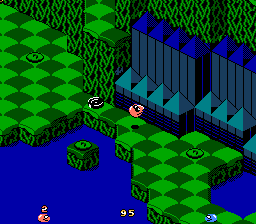 |
| Snake Rattle 'n' Roll (NES) screenshot |
- Teenage Mutant Ninja Turtles (NES)
- Fire Emblem: The Sacred Stones (Gameboy Advance)
- Pokemon Emerald (Gameboy Advance)
- Final Fantasy Legend 3 (Gameboy)
- Gremlins 2 (NES)
- Chip’s Challenge (PC)
- Wing Commander IV: The Price of Freedom (PC)
- Dynasty Warriors 5: Empires (Playstation 2)
- Mike Tyson’s Punch-Out (NES)
- Snake Rattle 'n' Roll (NES).
It got me going down memory lane though, which made me wonder: are my memories about specific games in particular, or something more generic about gaming itself?
Renting games
 |
| The Videoland video store where we rented most of our videogames. Photograph is a screenshot of Google Streetview |
At first the games we rented were Game Boy Classic games. It was a great way of trying out games without having to fork over a lot of money only to find out it was a rubbish game after all. Especially when we were able to finish the game before we had to bring them back, it was both a feeling of achievement, and a feeling of relief that we didn't buy it. Other games proved to have a lot of replay value, and so either me or my brother would end up buying it.
 |
| Solomon's Club (GB) Photograph by Filip H.F. "FiXato" Slagter Licensed under CC-BY-NC-SA-2.0 |
Super Nintendo Era
 |
| Super Nintendo Cabinet Photograph by Jeremy Riel
Licensed as CC-BY-SA-2.0
|
It wasn't until quite some time later though that we were allowed to rent a SNES for about a week. I still remember that it was at the same day elections for some local government thing were being held; it's funny how memory works.
I think we ended up renting the whole package again some other time and eventually we got the system as a present from our parents; I guess my mother just loved playing it too much herself as well.
From then on we would leave the video store mostly with rented SNES games, and the Game Boy saw a decrease in playing time. It also meant looking for good deals on SNES games in game stores.
 |
| Secret of Mana (SNES) Photograph by Filip H.F. "FiXato" Slagter Licensed as CC-BY-NC-SA-2.0 |
Secret of Mana
One of the SNES rental memories was of Secret of Mana. The first time we rented the game, we couldn't get the game to work —the characters didn't want to move, or the screen was full of glitches— the downside of rental games I guess. We returned it, but weeks later we gave it another try; possibly with a better NTSC/PAL converter as the rental game was an NTSC release and we had a PAL Super Nintendo.That time it was playable and we ended up extending the rental period because the game was so addictive (despite the graphical glitches it still had at times). After saving up for several weeks or months, I ended up buying it in a local game shop, and I still regard it as one of my favourite SNES games. Maybe especially because it was one of the few RPGs I actually finished... but apart from that the music is still great and really set the mood for the wonderful story and refreshing game mechanics. I'm still surprised so few other games have adopted the ring menus.
Not just about games
But those memories aren't just about the games themselves. It's everything around it. Being fortunate enough to be able to afford the consoles and games, getting the random games and accessories as presents, having parents who saw the positive sides of video games (feeding an interest in the gaming- and computer-industries, improving hand-eye coordination, stimulating the social aspect by playing games with/against friends) and having a mother who was a wonderful gamer herself.The best memory of it all
I guess that is the best memory of it all for me; playing those games with and/or against my mother while she was still alive. I still miss those gaming sessions... She was quite a games fan and together we played many games on MSX2, Game Boy, SNES and N64. Mostly puzzle games such as Tetris, but also a lot of RPGs. Heck, she even got further into some RPGs that I did! If I recall correctly, she did beat Lufia & the Fortress of Doom, while I still haven't.She was one of my best gaming buddies and it's those memories I will cherish forever. Building a city together in Sim City, trying to beat each other's times in Super Mario Kart, exploring the castle and finding all the stars in Super Mario 64, working out the puzzles together in Lufia II: Rise of the Sinistrals, visiting MSX fairs (I'll save my MSX-related memories for another post) and just spending time together.
So... What are your favourite memories? Are they related to specific games, or gaming in general?




